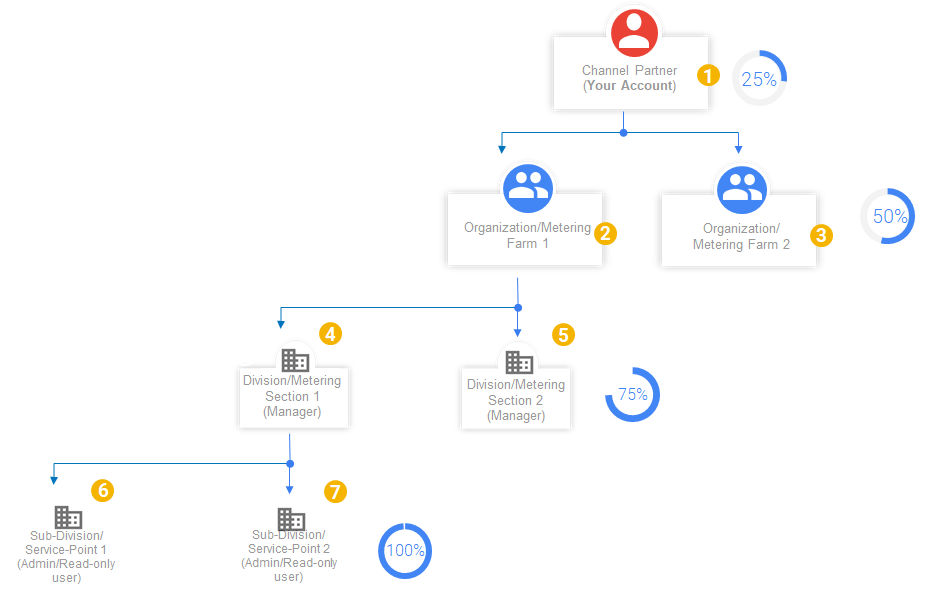Terms of Use
▪ When a user Registers on the Smart-View IoT website or sends feedback to the Smart-View devices backend, the user consents to receiving communications from the Smart-View team electronically and agrees that all notices, disclosures and other communications sent by the Smart-View IoT satisfies any legal requirements, including but not limited to, the requirement that such communications are considered to be in writing with the same legal stature as a written document. Smart-View Support
▪ The User undertakes to ensure that the username and password are neither easily accessible nor disclosed to any unauthorized person. Storing the username and password on a computer or network will be regarded as negligence.
Channel Partner This is an entity that has an agreement with
SmartView Technology as one of its resellers.
The channel Partner can perform the following:
• Creates Company Organizations/Metering Farms
• Creates Divisions/Metering Sections for each company
• Creates User 1 for each Division/Metering Section
• Adds devices for created Sub-Division/Service-Point.
Company
This is an entity instance (Organization/Metering Farm) that can be created by the Channel
Partner.
When this instance is created the user assumes the Main Admin rights.
Main Admin (Manager) has the following rights to perform:
• Create Sub-Division/Service-Point Admins and read only users
• Manages all devices under Company Division/Metering Section assigned to them only
• Assigns Sub-Division/Service-Point Admins
• Create devices
• Manages their sub-division/service-point admins and read-only users
Division/Metering Section (1 or 2) is the place, province or company branch for
which the user would like to create a Sub-Division/Service-Point for.
Sub-Division/Service-Point Admin User (1 or 2) These users belong to a specific
Sub-Division/Service-Point such as a certain region, they have limited functions within that
respective Sub-Division/Service-Point.
Sub-Division/Service-Point Admins Manages devices in their section.
Management such as device update.
Read-Only
These users can only view device and users’ details without any user data configuration.
How to register a Smart-View IoT account?
1. Visit the Smart-View IoT address (Smart-View IoT Platform) and Register your Smart-View IoT Account now.