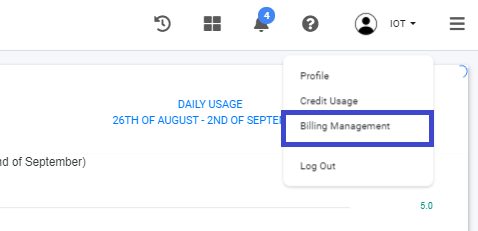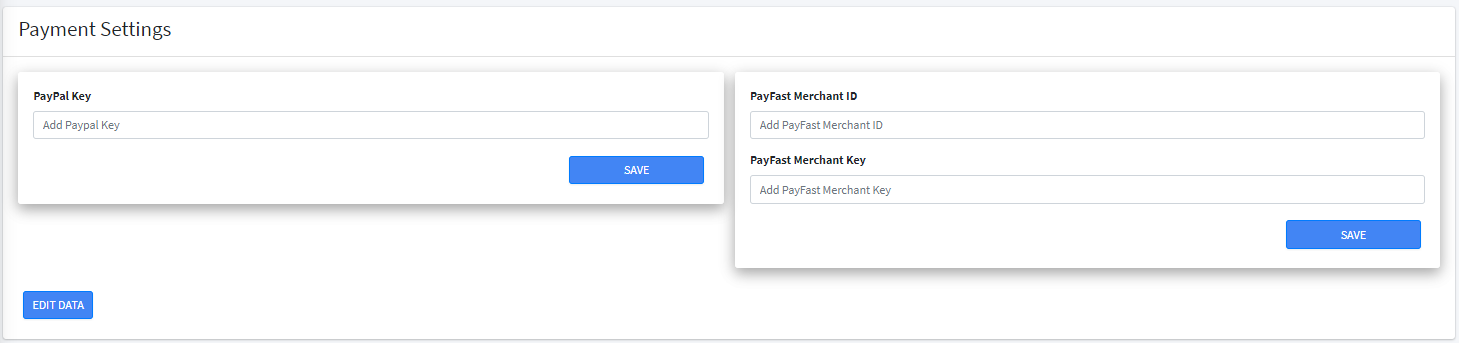How to activate Smart-View IoT Payment?
1. From the Smart-View IoT dashboard navigate to the Top Navigation Bar
2. Click Option 1 indicated in the Top Navigation Bar and from the dropdown list select "Billing Management"
3. From the Billing Management Platform navigate to the side navigation bar, Click on "Billing Accounts" then "Payment Settings" to setup your billing account and activate payments.
4. Close the Payment Settings Pop-Up and Click "EDIT DATA".
5. Input your Paypal or PayFast Keys and verify them before payment is activated.
Note: The activation amount will be paid into your account.
Note: For the activation to proceed, the users must have an PayPal
or PayFast Account
If the user does not have an account.
Please Sign Up for an
account
Pay Pal: https://www.paypal.com/za/home
PayFast https://www.payfast.co.za/user/register