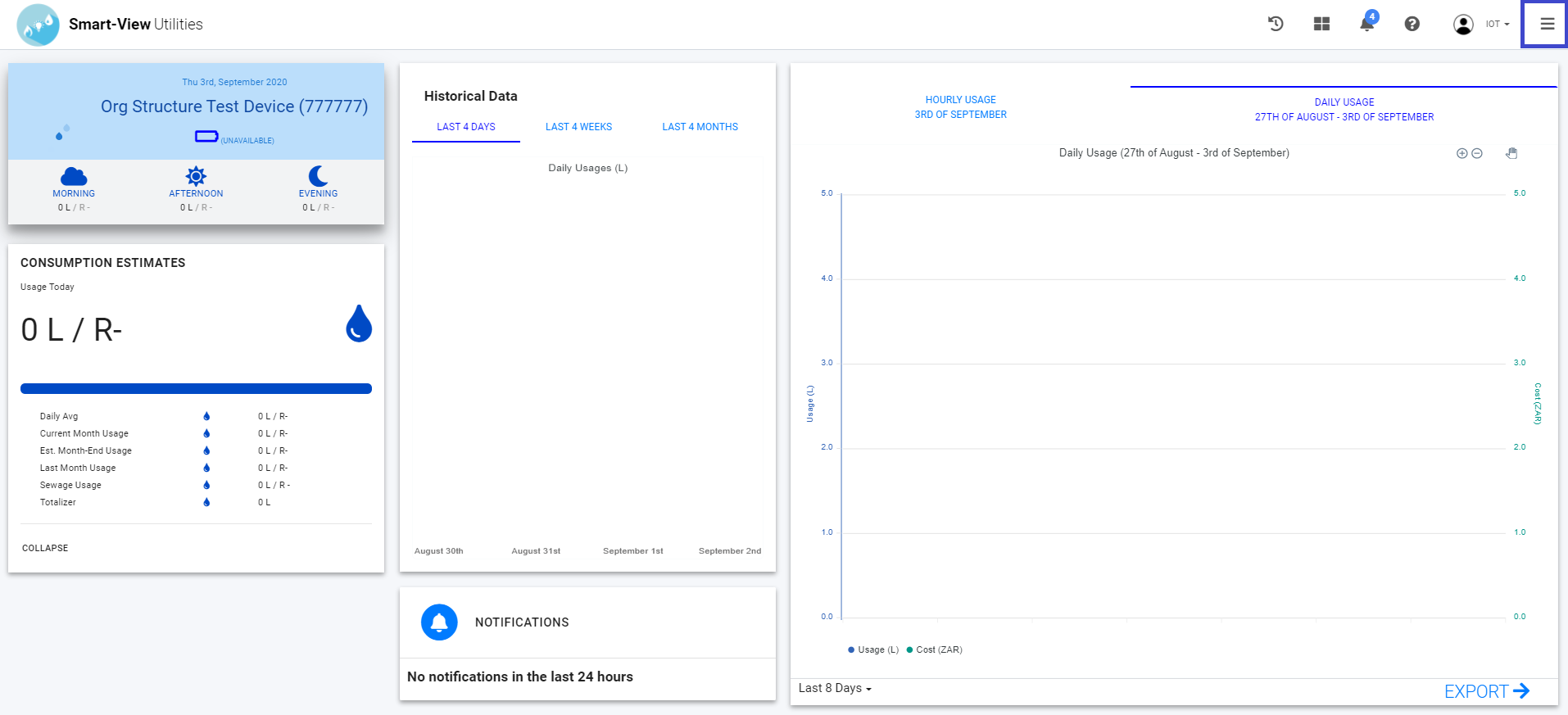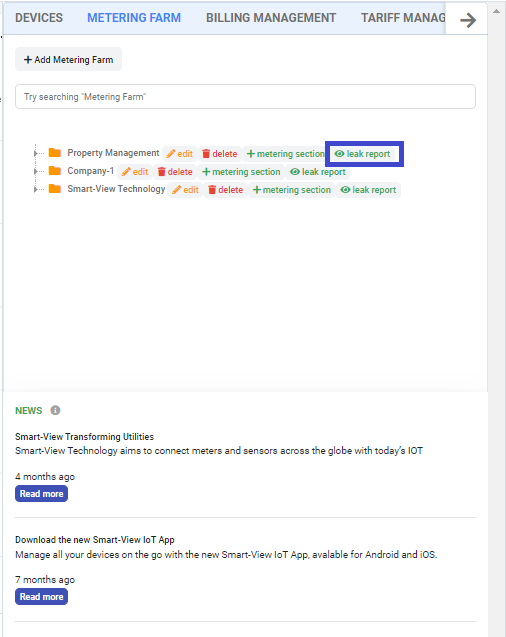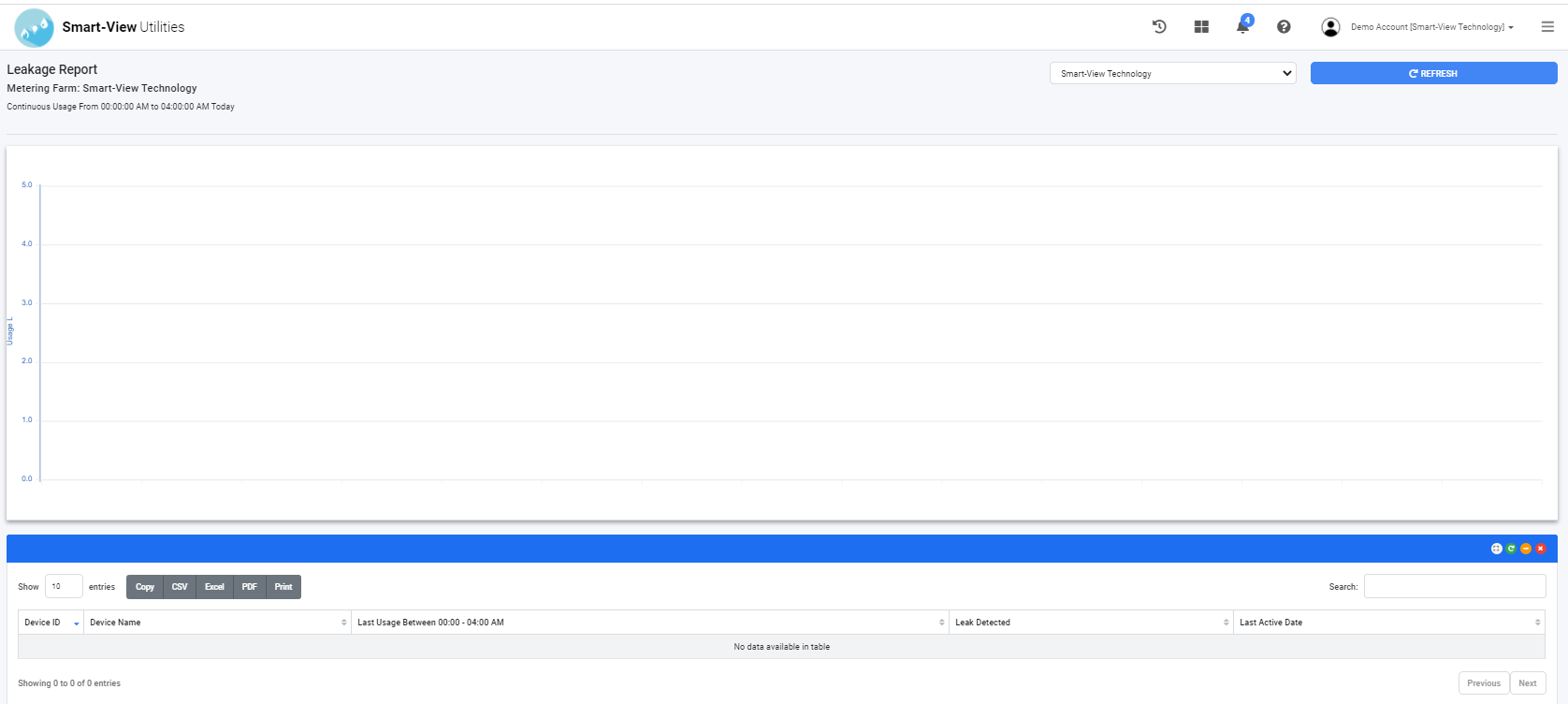How to review leak detection report?
1. From your platform dashboard, navigate to the side controller(navigation bar).
2. Under the Metering Farm tab for the respecting metering farm click "view leak report" and wait for the report to load.
Provided will be the devices that reported a continuous usage between the hours (from 00:00 AM to 04:00 AM)