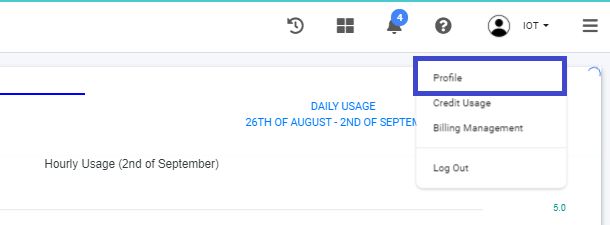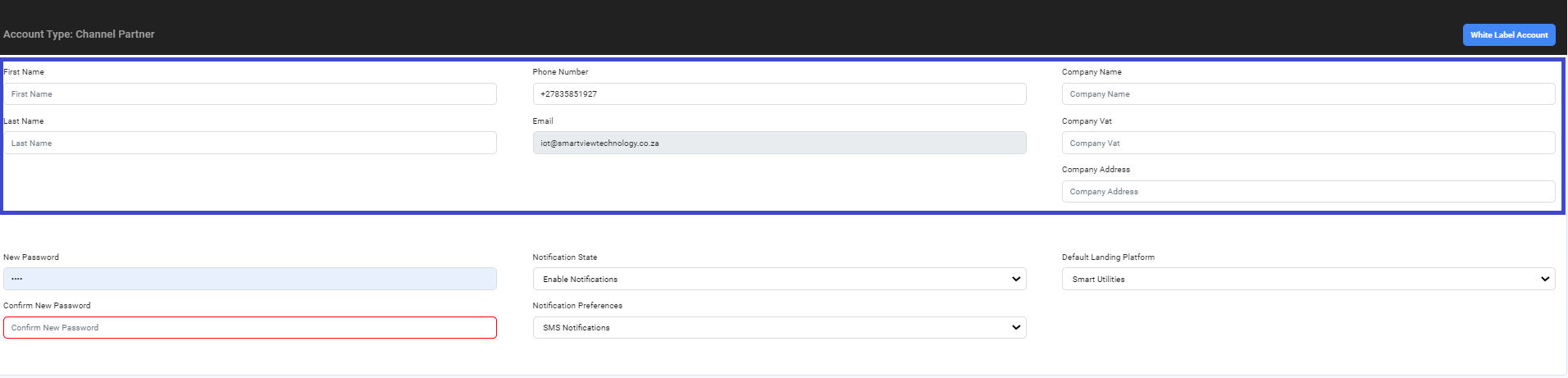How to setup my Smart-View Account Profile?
1. From the Smart-View IoT dashboard navigate to the Top Navigation Bar
2. Click Option 1 indicated in the Top Navigation Bar and from the dropdown options click "Profile"
3. Enter the required profile information required and while you enter the information, it will be saved to your account profile.
First Name: The user's first name.
Last Name: The user's last name.
Phone Number: The user's phone number. This number will be used for
SMS Notifications
(refer to How to change my
account Notification State and Notification Preferences?).
Email: The user's email address used to register the Smart-View IoT account. This email will be used for Email Notifications (refer to How to change my account Notification State and Notification Preferences?).
Company Name: The user's company name.
Company Vat: The user's company vat. This will be used for your billing invoices.
Company Address: The user's company location.