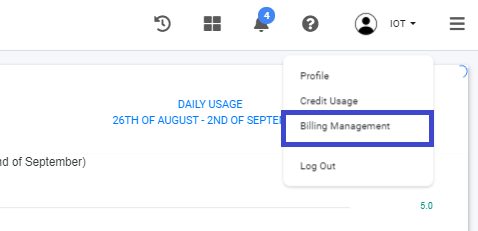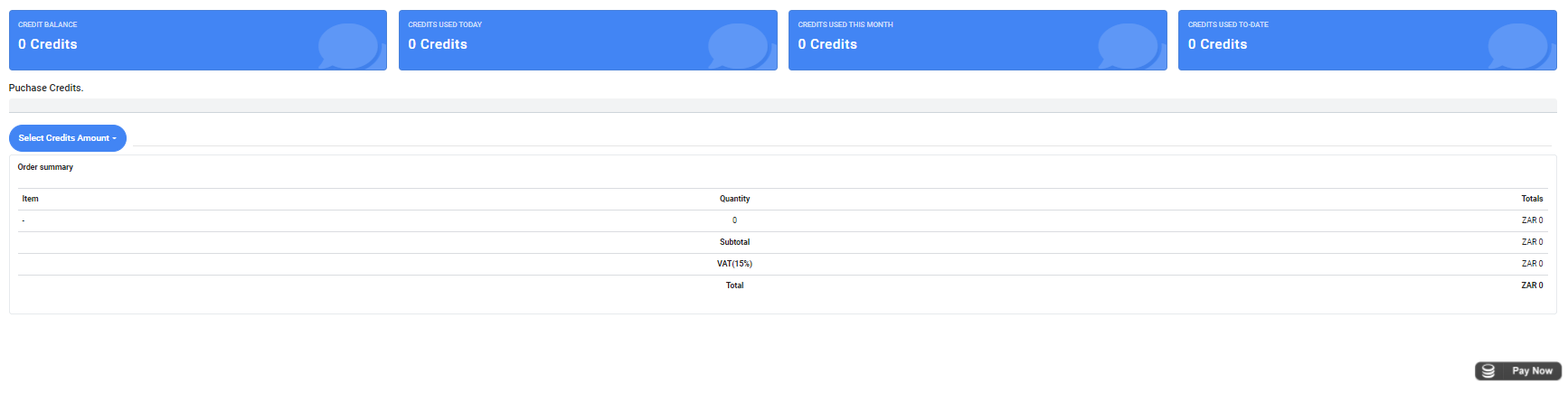How to purchase credits?
1. From the Smart-View IoT dashboard navigate to the Top Navigation Bar
2. Click Option 1 indicated in the Top Navigation Bar and from the dropdown options click "Billing Management"
3. From the Billing Management Platform navigate to the side navigation bar, Click on "Credit Management" then "Purchase Credits" and wait for the page to load.
4. Select the amount of credits you wish to purchase, then proceed with the purchase by clicking on either of the payment methods provided that you wish to use.
Note: The credits will be allocated to the user once the payment goes through.