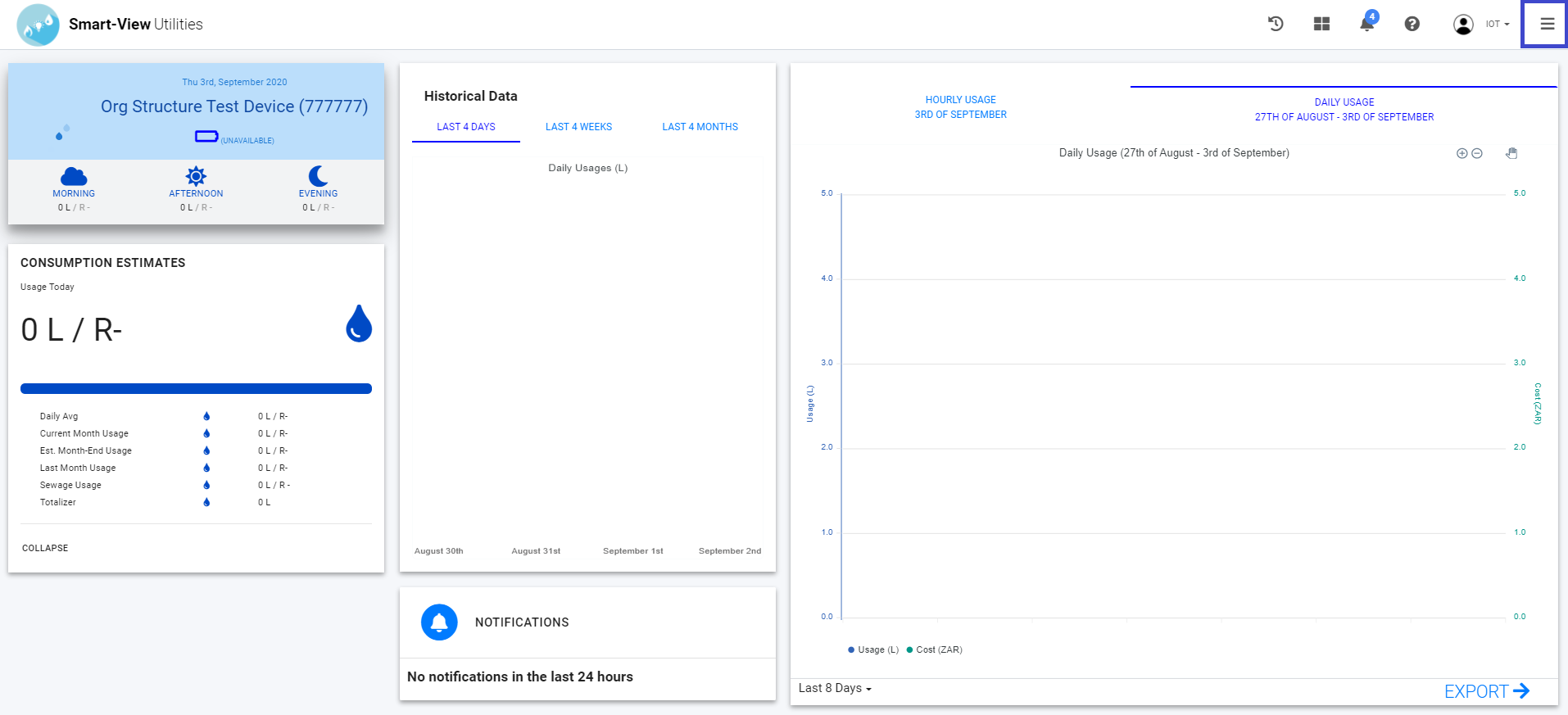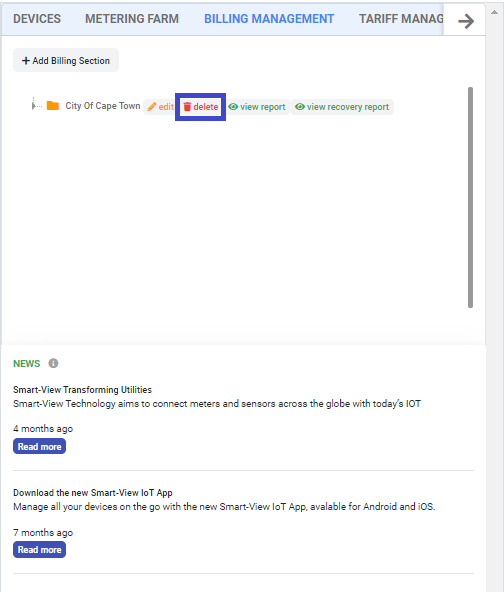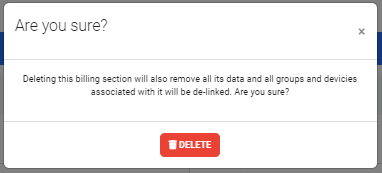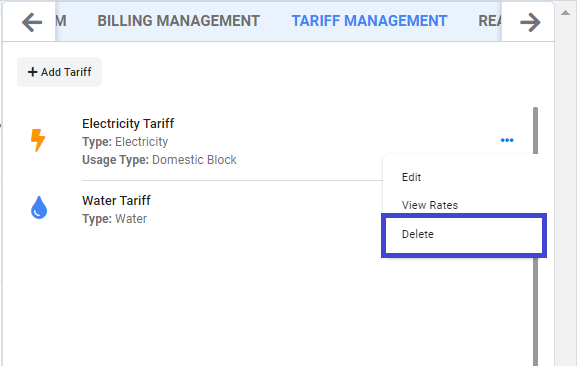How to delete a Smart-View IoT User?
1. From the Platform Dashboard the user will navigate to the side controller and click "Delete" from the user's dropdown list under the User Tab.
2. From the list of the available registered users, Click the "Delete" in the Delete column of the table.
Note: A Pop-up will appear showing the number of devices, groups, and sub-accounts registeredunder the selected user's account.
3. Click "I UNDERSTAND" to proceed.
Note: The user will be provided with options to Transfer the selected User Account's Data to the available registered accounts of the logged in user or delete the data.
How to Tranfer Data to another User?
1. Follow the steps above, Select a user from the Transfer Data To input field.
2. Click "PROCEED" to complete the action
Note: The user will be deleted as a result of this action.
How to Delete Data?
1. Follow the steps from How to delete a Smart-View IoT User?.
Note: If the selected user has no devices, groups or sub-accounts. Click "PROCEED" to delete the user.
2. Tick the Delete Data tick box.
3. Click "PROCEED" to complete the action